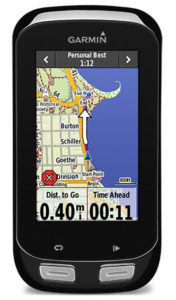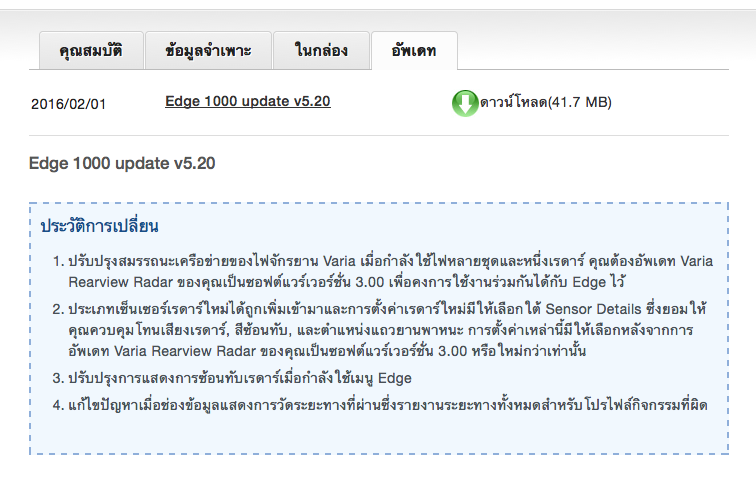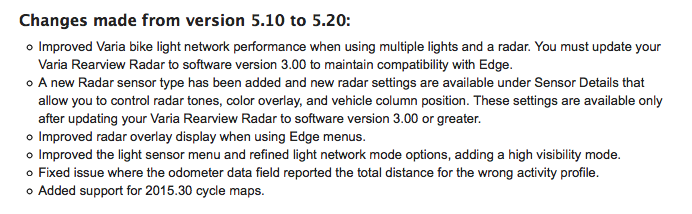สิ่งที่ควรรู้กับ Garmin Edge รุ่น ไทย
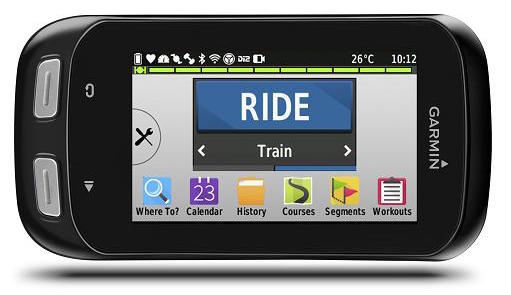
ผมเป็นลูกค้า Garmin มาสักระยะ ตั้งแต่ผมปั่นจักรยานและมองหาตัวเก็บสถิติดี ๆ สักตัว เริ่มตั้งแต่ Edge 810 ตัวแรก และ ต่อมาโชคดีได้จับรางวัลได้ Edge 1000 สิ่งแตกต่างของ 810 กับ 1000 คือ ตัว 1000 เป็นรุ่น Thai bundle มาส่วน 810 มีแค่ภาษาอังกฤษ ตอนแรกผมก็ไม่รู้ว่า Garmin จัดการเรื่อง Firmware ยังไง จนมาถึงการ update ครั้งใหญ่ความสามารถใหม่ ๆ เพิ่มมาเพียบใน Edge 1000 ผมตั้งตารอคอยมานานติดตามข่าวตั้งแต่เค้ายังออกรุ่นทดสอบกัน และ เมื่อไม่นานก็มีการปล่อยออกมาจริง ๆ แต่ต้องพบกับความผิดหวัง เมื่อ firmware ไทยไม่ update ตามรุ่น inter เมื่อไล่เรียงกลับไปพบว่าปัจจุบัน firmware edge 1000 ไทยยังอยู่ที่ รุ่น 5.2 ส่วนรุ่น Inter ไปถึง 8.0 แล้วซึ่งมันผิดวิสัยมาก ๆ อย่างน้อย ๆ ก็น่าจะปล่อยรุ่นก่อนหน้าออกมาบ้าง คือ 6,7
จริง ๆ แล้วผมเคยเจอปัญหาเรื่อง firmware ไทยกับ VivoSmartHR มาก่อนหน้านี้ตอนนั้นผมถอยมากะจะใช้ monitor HR แบบ 24 ชม. แต่ผมกลับพบกับ Bug เรื่อง HR อันร้ายแรงคือ Bug ค่า Defualt 71/72 BPM ทำให้ค่าที่ได้มันผิดเพี้ยน และเมื่อตรวจสอบกลับไปพบว่ามันเป็น Bug ที่รุ่น Inter เค้าเจอกันมาก่อนที่จะเอามาวางขายในไทย และรุ่น Inter ได้ออกตัวแก้ไขมาเรียบร้อย ตอนนั้นผมอึ้งมาก ผมงงว่าทำไม Garmin ไทย กล้าเอาอุปกรณ์ที่มี firmware ที่ทำงานผิดพลาดออกวางขาย และ โหมโปรโมทใหญ่โตมาก ผมซื้อมาใช้อยู่เกือบเดือน ไม่มีทีท่าว่ามีการปล่อยตัว update แก้ไขออกมา ผมก็พยายามหารีวิวในไทยว่ามีใครจะสังเกตเห็นปัญหานี้หรือเปล่า ก็พบว่ามีแต่รีวิวอวยกันทั้งนั้น เอ้อ… มันใช้งานจริง ๆ หรือแขวนอวดเฉย ๆ ฟระ… นอกจาก HR ที่มีความผิดพลาดยังผบว่าการทำงานอื่น ๆ ก็ยังไม่ค่อยสมบูรณ์ เช่น การนับการขึ้นบันได ที่ไม่ค่อยแม่นเอาเสียเลย และ มีค่าผิดเพี้ยนมากถ้าเรานั่งรถ แล้วมีการสะเทือนสูง วันนั้นผมนั่งรถตู้เข้าเมืองโดยนั่งเบาะหลังมันกระเด้งกระดอนตลอดทาง VivoSmartHR บอกว่าขึ้นบันได้ไปหลายขั้นเลยวันนั้น ฮา ๆ ผมใช้อยู่สักพักก็ขายทิ้ง และ หลังจากนั้น Garmin ก็ออก update แก้ไขปัญหาออกมา
มาต่อกันที่ Edge 1000 กันต่อ เมื่อผมหาข้อมูลและเจอว่ามันไม่มีอัปเดทก็เลยส่ง Inbox ทาง facebook และ เมล์ไปด้วยสองทาง พอดีติดช่วงสงกรานต์หยุดยาว ต้องรอตอบกลับวันทำงาน แต่ยอมรับว่าทางคนนำเข้าของไทยเค้าตอบกลับเร็ว ถ้าวันทำงานเพราะรุ่งเข้าก็เริ่มตอบมา เริ่มจาก facebook ก่อน โดยคนตอบก็มีการยืนยันว่า Edge 1000 ยังคงมีการ update แน่นอน รุ่นที่คุณใช้ 5.2 เทียบเท่ากับรุ่น 7.0 ของ World Wide แล้วนะ ผมนี่สตั้นไปสามวิ… ผมตรวจสอบดูแล้ว Changelog ของรุ่น Firmware มันเหมือนกับของ Inter ทุกอย่าง แล้วมันจะเทียบเท่ากันได้ยังไง… ทางเค้าก็ตอบกลับมาโดยยืนยันว่ายังคงมีการอัปเดทแน่ ๆ ไม่ต้องกังวล … พอสักพักสาย ๆ หน่อยก็มีโทรศัพท์เข้ามา เป็นคนที่รับเมลโทรมาครับ พยายามอธิบายว่าทำไมถึงยังไม่ update โดยสาระอยู่ที่ เครื่องไทยนั้นจะเป็นเครื่องที่ Garmin Taiwan ทำให้ครับ ดังนั้น Firmware ก็ต้องรอให้ทาง Taiwan ทำให้เช่นกันทางเราเป็นแค่คนทำตลาดเท่านั้น และ ยังบอกอีกว่าการออก firmware ปกติออกเมื่อเครื่องมีปัญหานะครับ ผมก็บอกว่าอันนั้นก็เข้าใจแต่ตอนนี้รุ่น Inter เค้าออกความสามารถใหม่ ๆ มาเยอะมาก และ เป็นความสามารถที่รอคอยเพราะมีประโยชน์ อีกอย่างเครื่องไทยราคาจะสูงกว่าเครื่อง Inter อีก แต่พอมีความสามารถใหม่ ๆ กลับต้องรออีกหลายเดือนมันก็แปลก ๆ เค้าก็พยายามอธิบายให้ผมเข้าใจ จริง ๆ ผมก็เข้าใจนะแหละ ว่าต้องรอ Taiwan แต่ก็ทำให้ผมได้ทราบว่าทางเราไม่มีบทบาทในการเร่งรัดการปล่อย Firmware ได้เลยคือ ต้องรอ และ รอเท่านั้น
ช่วงนี้ Garmin ปล่อยอุปกรณ์ออกมาหลายตัวทำให้ตัวเก่า ๆ อาจจะล่าช้าในการ update บ้าง สังเกตว่าพวก Forrunner ที่เพิ่งออก firmware ไทยจะออกทัน inter เร็วมาก ส่วน Edge 1000 ถือว่าเป็นตัว Top ของ Edge ในปัจจุบันเลยก็ว่าได้ แต่ความสามารถในตอนที่ออกอาจจะสู้ Edge 520 ไม่ได้ด้วยซ้ำ เพราะ 520 ออกมาทีหลัง ตัว Firmware 8.0 รุ่นปัจจุบันมีการนำเอาความสามารถของ 520 เข้ามาด้วย ลองดูนะครับว่าความสามารถที่เปลี่ยนไปมีอะไรบ้างมันเยอะมาก ๆ จนรอแทบไม่ไหว
Change History
Changes made from version 7.00 to 8.00:
- Varia Vision users: Please update to the latest version of Varia Vision software to maintain compatibility with your Edge.
- Added support for ANT+ shifting, enabling the SRAM RED eTAP and Campagnolo EPS systems. You can now view current gear information such as gear ratio and battery status directly on your device.
- Added compatibility with the new WKO4 Coggan individualized power levels (iLevels) by TrainingPeaks. Users can now update their iLevels directly from WKO4 by syncing through a USB connection. To change between using seven power zones or nine Coggan iLevels, go to My Stats > Training Zones > Power Zones > Configuration.
- Added the following features from the Edge 520:
- Indoor trainer support
- Independent GPS modes for activity profiles
- FTP test workout
- Auto-FTP calculation
- Auto-Max HR calculation
- VO2 Max calculation
- Recovery advisor
- Fixed an issue with segment leaderboard and weight file syncing through Garmin Connect Mobile.
- Changed the ‘Gear Ratio’ data field to be expressed as the front gear size divided by the rear gear size. For example, 52-11 is now 4.7. You can now view the size expressed in gear teeth with the new ‘Gear Combo’ data field.
- Added support for the Connect IQ smartphone API for CIQ developers.
- Fixed editing CIQ data field settings on Garmin Connect Mobile.
- Improved the software update process by skipping the initial setup wizard after completing an update.
- Added Firstbeat settings file storage to allow the VO2Max value to be preserved when updating software.
- Changed call and text prompts to require a key press to dismiss so they are not missed.
- Fixed issue with course time for Garmin Connect courses.
- Fixed activity review for rides recorded without location information (indoor rides).
- Improved direct routing and Back-to-Start.
Changes made from version 6.00 to 7.00:
- Added support for Connect IQ data fields. On the Edge 1000, you can have ten Connect IQ data fields active at a time. To install Connect IQ data fields, manage your Edge 1000 in Garmin Connect Mobile or Garmin Express. After installing data fields, they will be available in the ‘Connect IQ’ category when selecting data fields to put on a data screen.
- Fixed a bug preventing the Vector installation angle wizard from advancing.
- Fixed a bug causing the ‘Next:’ field in a workout to show incorrect information when a series of steps are repeated.
- Improved searching in the ‘Where To?’ menu.
- Fixed once-per-second data recording.
Changes made from version 5.20 to 6.00:
- Added support for Varia Vision. Pair with this sensor by turning it on and adding it by selecting Settings > Sensors > Add Sensor > Varia Vision. Choose it from your list of sensors to configure its display settings and data screens.
- Improved stability of ANT+ and Bluetooth connections to address dropout issues.
- Improved navigation by leveraging enhanced map data in 2015.30 cycle maps.
- Added the ability to automatically download software updates over Bluetooth. You will be able to download the next software update after this one by pairing to a smartphone with the Garmin Connect Mobile app. Updates can be installed when you are prompted after they are downloaded. If you choose to wait, a ready-to-install update can be found in Menu > Settings > About > System > Software Update.
- Fixed an issue causing some manual activity uploads over Bluetooth to fail.